
Monday, July 27, 2009
New Button!
I want to thank my awesome friend Jill! She and I have been friends since high school. I posted on FB asking if anyone knew how to make blog buttons. Not only did Jill come through for me, but she came through in a fabulous way! Our new button is on the right. Isn't it fabulous! She asked what it was I was wanting I told her something blue and brown like our pass along cards. Using that as a referrence she came up with our awesome button. She also did a seperate one for us to put on our other blogs. *big grin* Now, why am I telling you this? Because you can help us with our hope to adopt! That's right! All you need to do is right click on our button and save it to your computer. (I'm posting it in this post too just to help you out) Then go to your blog dashboard, click on layout, click on add gadget, click on add picture. A box will come up with a place to link and also a browse box. In the link area put in our blog address (this one) and then where it says browse, add the picture you just saved to your computer of our button. Then click save. It's that simple. Then everytime someone clicks on the button from your blog they will be sent to our blog and will be able to learn all about us. With your help to get the word out, we know our birthmom will find us! 

Subscribe to:
Post Comments (Atom)




























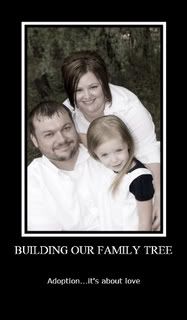










No comments:
Post a Comment